Overview
The Booker Active Booking Limit lets you control how many active (upcoming) bookings a person can have at the same time for a specific event type.Once a booker reaches the limit, they won’t be able to schedule another event of this type until one of their existing bookings is either completed or canceled.
Example
If you set the limit to 1:- The booker can only have one active booking at a time.
- Once that event is over or canceled, they can book again.
Example:
If someone books a session and you’ve set the limit to 1, they can’t schedule another one until the current event is finished.
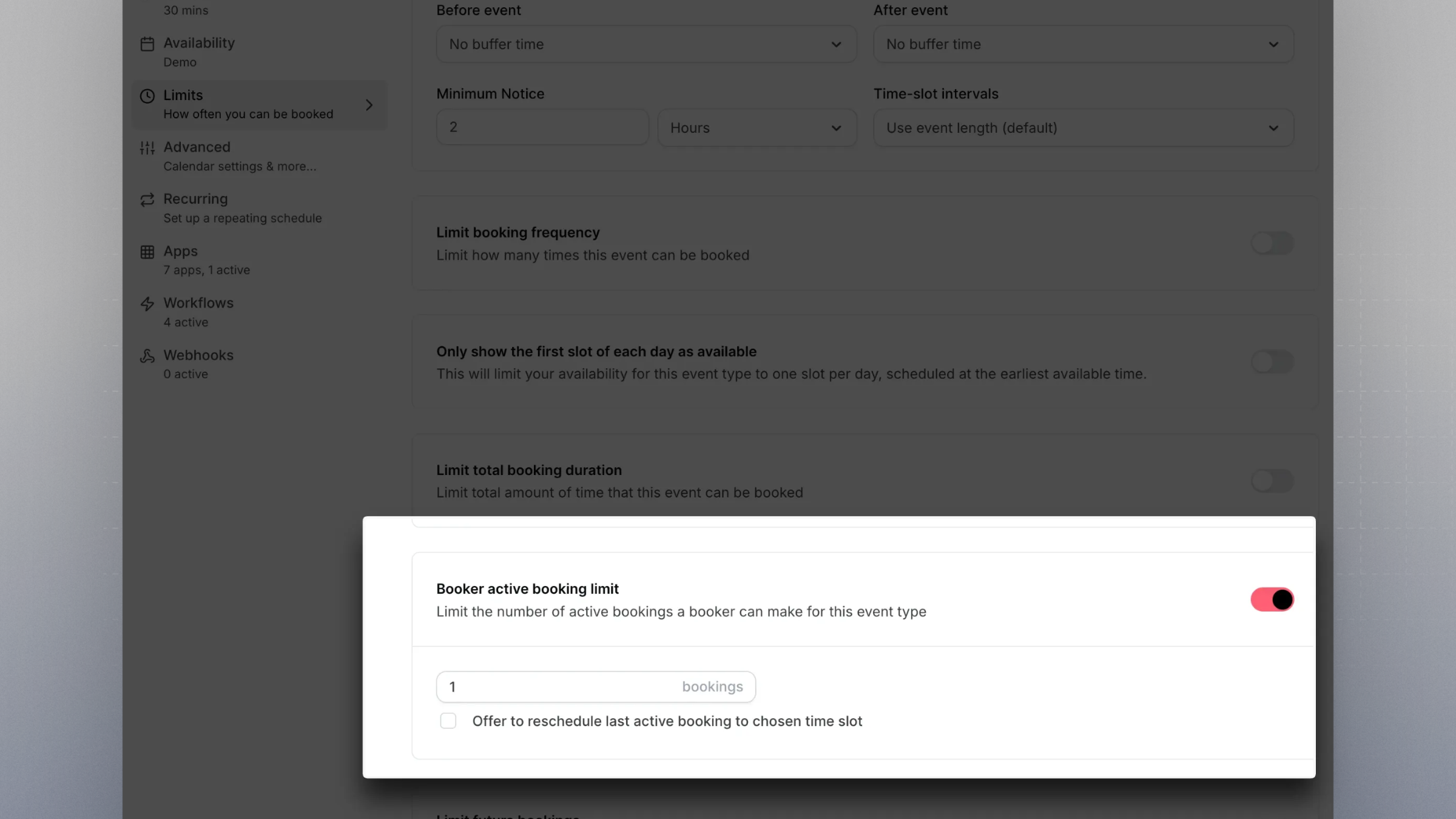
Offer to reschedule existing booking
If a booker tries to book another time while they already have an active booking, you can choose to offer them a reschedule option instead of blocking the booking. When enabled, this feature will:- Detect that the booker already has an active booking.
- Prompt them to reschedule their existing booking to the new time slot they selected.
Why use it
- Limit repeat sessions to one at a time.
- Control the flow of upcoming meetings.
Notes
- The limit applies per event type.
- Canceled and past events don’t count toward the limit.
- The setting affects the booker, not the host or team members.
- The limit resets automatically once the event passes or is canceled.
- The reschedule option only applies if the booker has an existing booking for the same event type.
How to set it
- Go to Event Types in your Cal.com dashboard.
- Select the event type you want to edit.
- Open the Advanced tab.
- Go to Limits settings
- Scroll to Booker Active Booking Limit.
- Set the number of active bookings allowed.
- (Optional) Enable Offer to reschedule last active booking if you want bookers to be able to move their existing booking.