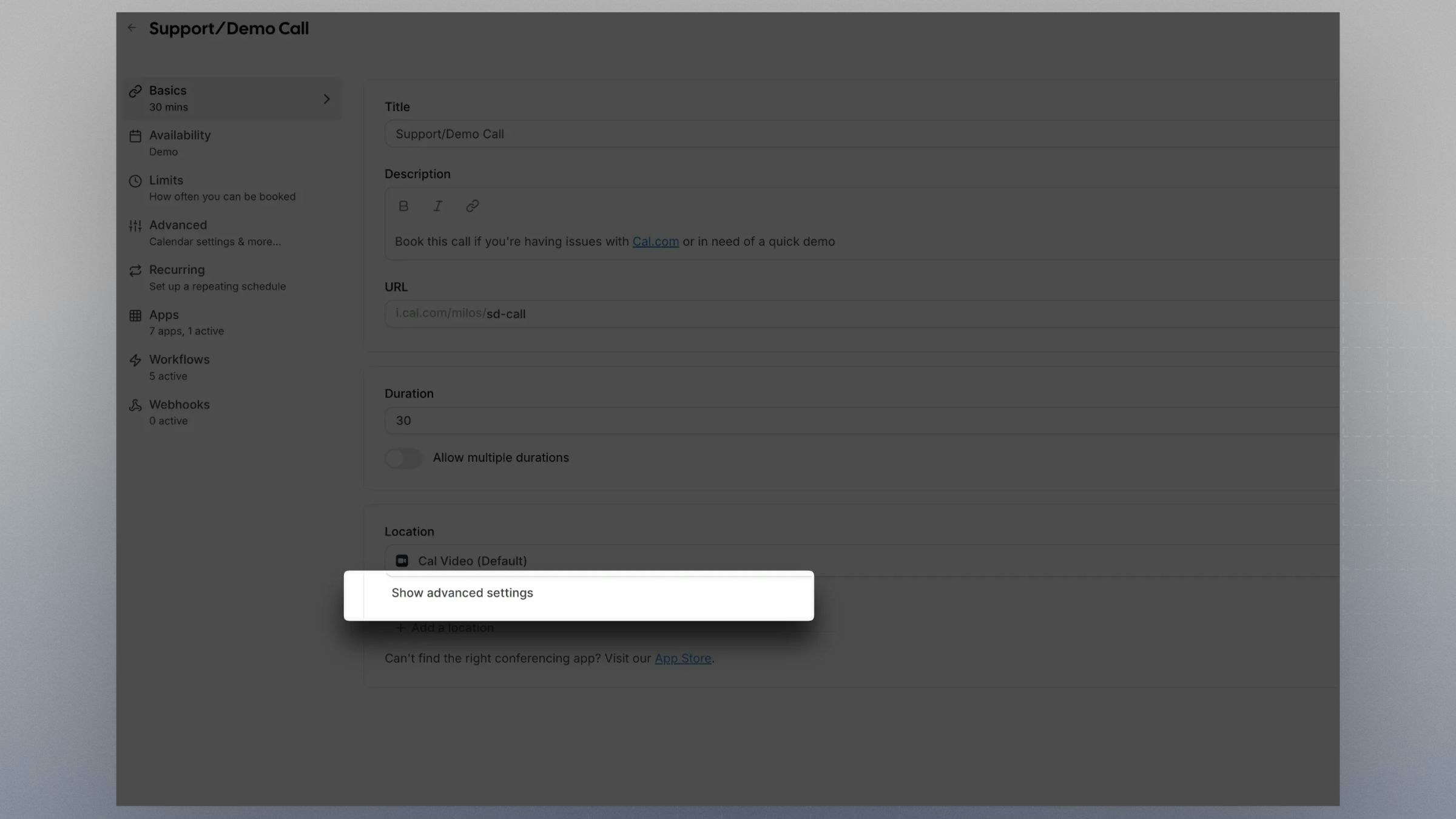
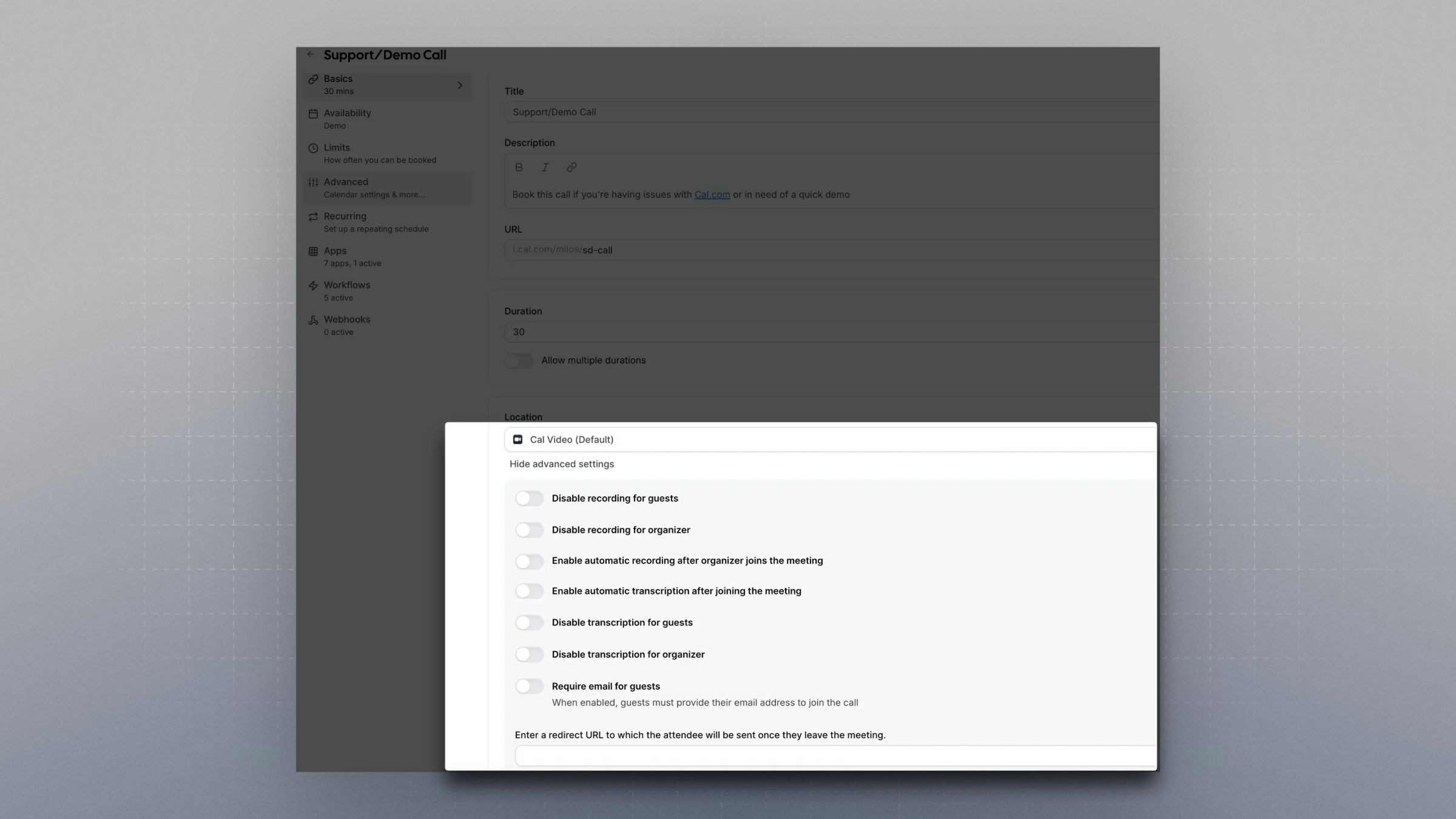
Recording
Disable recording for guests
Prevents the guest from starting a recording inside the meeting.Disable recording for organizer
Blocks organizers from starting a recording.Useful for teams where only the owner should control recordings.
Automatic recording
Starts recording automatically as soon as the organizer joins the room.This removes the need for any manual action.
Transcription
Transcription on join
Enables transcription automatically after the organizer enters the call.Disable transcription for guests
Guests cannot turn transcription on.Disable transcription for organizer
Stops organizers from enabling transcription when this must be controlled manually.Guest Access
Require email to join Guests must provide an email address before entering the call.This works as a simple verification step.
Post-Call Behavior
Redirect URL Send participants to any URL after the meeting ends.Common use cases include thank you pages, surveys, or onboarding flows.